Begin Of Process
By Howie.Hxu
前言
在android的世界中,google为我们屏蔽掉了很多操作系统层面的细节。
以至于很多人都习惯性提到android系统,android架构,android程序。
“然鹅”,android其本身只是跑在linux上的一个进程而已,对于linux的世界而言:
android仅仅是一个跑在user space的进程罢了
只是它比起其他的hello world拥有了更多的变化,更多的封装以及更多的child process。
从init进程开始,经历zygote的演化,到各个service的建立,最终为service manager
& system_server所统一。整个android构建了一个基于linux的神奇世界,而像activity,
service,content provider,boardcast通过intent这条纽带,把linux下process,user
等概念完美地保护了起来。
本文主要想通过分析“process在android中是如何启动”,从而看看android世界中的“process”
RTFSC
Process.start
在android的世界中,启动一个Process主要是通过Process.start来完成的:
|
|
结合老罗的blog《Android系统进程Zygote启动过程的源代码分析》,我们了解:
应用的启动最终都是通过跟Zygote进行socket通讯,最终由Zygote进程fork出来的。
简单介绍一下这边的参数:
processClass: 可以认为是main函数所在的class,一般都是“android.app.ActivityThread”
niceName:进程名,一般来说都是package + AndroidManifest.xml中指定的process:XXX字段
uid:user id,一般应用程序都是从10000开始,19999结束(参考Process.java中定义)
gid:group id
gids:AndroidManifest.xml中申请的一些列权限
debugFlags:debug flags,来自Zygote.java,诸如:DEBUG_ENABLE_DEBUGGER
mountExternal:mount mode
targetSdkVersion:你懂的
seInfo:selinux
abi:application binary interface
instructionSet:指令集,一般为arm or mips or x86 or x64…
appDataDir:application的data目录
zygoteArgs:启动参数
其中我们比较关注的是:processClass以及niceName
至于Zygote是如何响应,并fork,然后XXXX的流程在这里就不提了,可以参考老罗的blog。
注意abi的不同会影响到是从32bit zygote or 64bit zygote的启动
Main of android.app.ActivityThread
刚才提到,processClass的
|
|
在main函数中,比较重要的就是完成了Handle和进入到Looper.loop状态
另外,可以注意到:
|
|
偷偷摸摸的thread.attach
这一个函数是非常重要的存在,因为它建立了与AMS的联系
|
|
- 先获取了AMS在本地的代理,也即IActivityManager的实例mgr
- 通过mgr的attachApplication,进行一次RPC
需要注意的是这边的mAppThread,它是:ApplicationThread的实例
看一下它的继承关系:
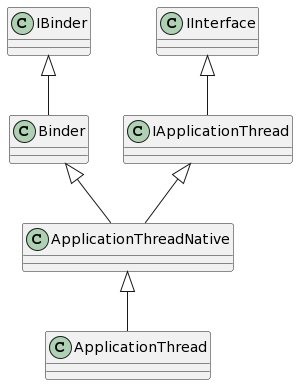
IActivityManage::attachApplication
RPC也不多说了,直接看ActivityManagerService::attachApplication
|
|
老规矩,这边被synchronized包起来了,所以之后的call就变成了Loced?
Framework中有很多代码都是这样Locked,unLocked,checked,unChecked,不晓得是否是一样的意思
ActivityManagerService::attachApplicationLocked
这又是一个长函数,大约有200+行,好在我们不需要分析太多,主要分析跟Process启动(app相关)
|
|
所以这里又是一次RPC,来回穿插,回到了thread(IApplicationThread)所在的handle
ActivityThread::bindApplication
当回到ActivityThread的时候,就需要真正去建立Application的那些东西了
这里我们省略掉了VMRuntime.registerAppInfo的分析
|
|
ActivityThread::sendMessage
直接看sendMessage,其实是对内部Handler的一层封装
|
|
sendMessage终结一个时代:
由上,我们看到了最终是call mH的sendMessage,对于mH:
|
|
众所周知,handleMessage的触发是依赖与loop的dispatchMessage,当跑完sendMessage,我们就把一个msg
塞到了queue的最后,下面就是静静等待msg被dispatch出去,然后被对应的Handler去处理了。
因此当跑完了sendMessage
- ActivityThread::bindApplication也就结束了
- 因此,ActivityManagerService::attachApplicationLocked也就结束了
- 然后,ActivityManagerService::attachApplication也跑完啦
- app进程的RPC:IActivityManager::attachApplication就完结了
- 所以我们就回到了ActivityThread的main:
|
|
Looper.loop开启另一个时代
因此,在app process的main最后,Looper.loop()浮出水面,开启了一个message dispatch的时代。
首当其冲的就是之前通过mH发送的H.BIND_APPLICATION。
在这个Looper.loop开启的时代里,我们会经历Application的初始化,content provider的安装等腥风血雨
|
|
ActivityThread::handleBindApplication
这是一个300+行的函数
所以说,函数到底可以写多长并不是一个绝对的事情,但最好还是不要写那么长。
在这其中,它:
- 给process换了马甲:Process.setArgV0(data.processName);
还记得之前叫什么吗? ActivityNative::main
Process.setArgV0(“
“); - 获取LoadedApk实例
- 创造Application实例
- 初始化content provider
- call Application的onCreate 123456789101112131415161718192021private void handleBindApplication(AppBindData data) {......Process.setArgV0(data.processName);......data.info = getPackageInfoNoCheck(data.appInfo, data.compatInfo);......Application app = data.info.makeApplication(data.restrictedBackupMode, null);mInitialApplication = app;......if (!data.restrictedBackupMode) {List<ProviderInfo> providers = data.providers;if (providers != null) {installContentProviders(app, providers);......}}......mInstrumentation.callApplicationOnCreate(app);......}
有一个比较关键的变量AppBindData data,其实它是在Process.start之前被创建出来的。
这里仅仅做一个记录,为了以后trace更加方便而已。
LoadedApk::makeApplication
言归正传,从handleBindApplication中,尝试makeApplication,传入的参数:
forceDefaultAppClass : false
instrumentation = null
|
|
LoadedApk是从package parser拿来的,可以认为是跟apk有关。
从代码中,我们可以看到,appClass其实获取的是当前apk中的application的className。
而对于那些没有去写application类的apk们,我们default给予了:”android.app.Application”
这也是为什么就算不写自定义的application类,我们也可以有application初始化的原因,继续往下:
|
|
创建app context,然后通过mInstrumentation去做newApplication。
Instrumentation::newApplication
这里就是一些耳熟能详的flow了:
- 先是load对应的application
- 然后通过newInstance创建对应的实例
- 再调用attach函数进入到Application的attachBaseContext
|
|
注意,对于继承Application的Customer Application,一定记得在attachBaseContext中call super.attachBaseContext
|
|
只有在Application的attachBaseContext中,我们会做mBase的赋值。
ActivityThread::installContentProviders
偷懒一下,关于这一块的内容,可以参考老罗的文章《Android应用程序组件Content Provider的启动过程源代码分析》
大家可以直接从step 15开始看 ,这一部分全部走完,就会跑到Content Provider的onCreate中去了。
Instrumentation::callApplicationOnCreate
瞅一瞅源码,发现也没什么
|
|
自然就跑到了Application的onCreate函数了。
跑完了callApplicationOnCreate,对于ActivityThread::handleBindApplication的分析也就结束了。
因此ActivityThread的message queue又进入到了busy loop的状态,等待下一个msg的到来。
而整个process的启动到这里就结束了。
一张流程图
其中content provider的部分: Content Provider X是为了说明content provider是在另外一个独立进程(just for example)
不同颜色代表的不同的进程,一个process的启动经历了3个进程的协同工作。
- system_server
- zygote (zygote32)
- App process
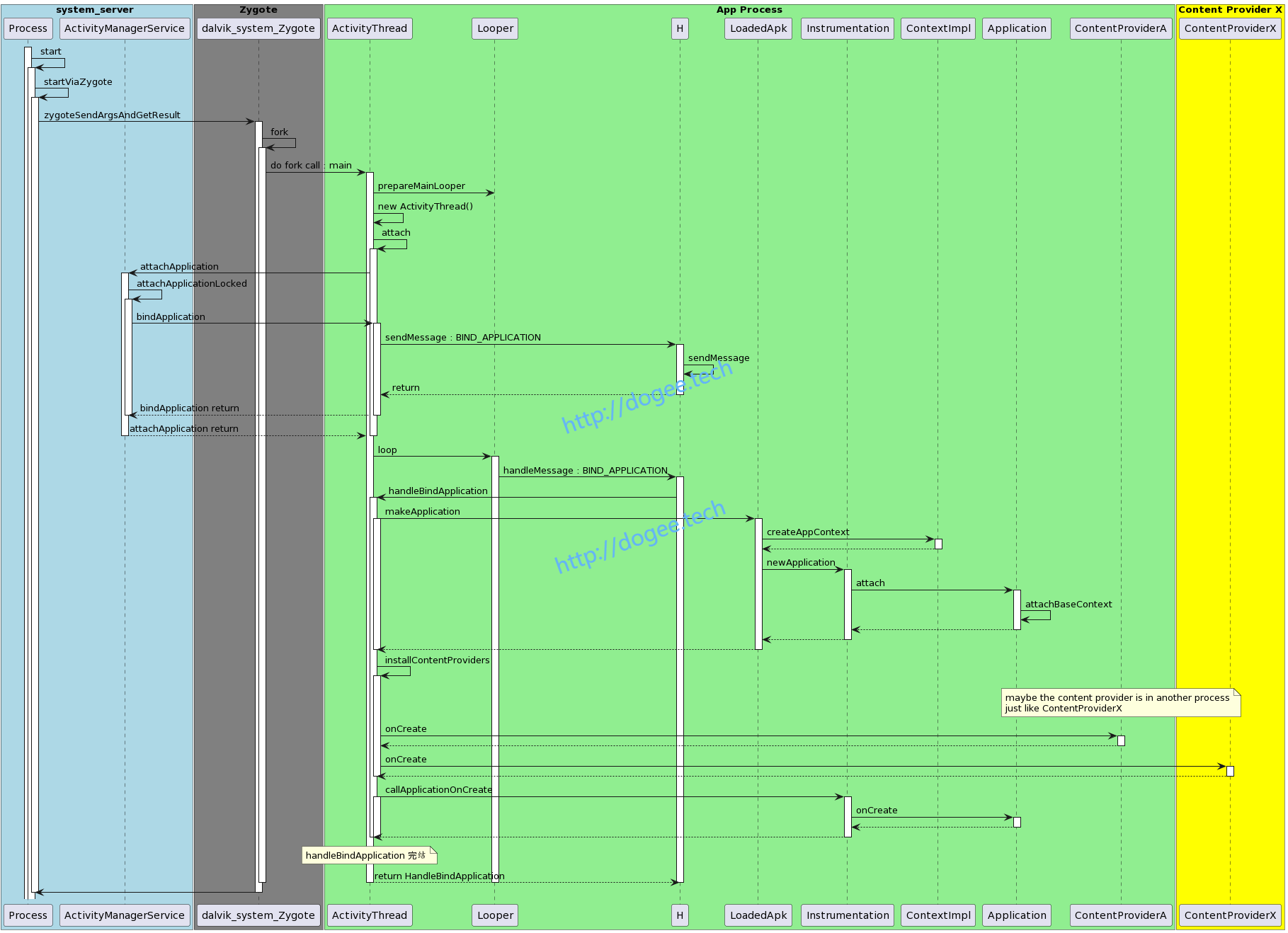
小结
对于Process的启动,所有的入口都在AMS,只有AMS才会去call Process.start。
而上层app启动Process主要来源又在于startActivity以及使用content provider。
但无论它们最后的flow是怎么样的,最初的落脚点都会在BindApplication
因此对于apk来说,process启动的初期阶段,apk包中的application肯定会进行初始化。
其顺序:
- Application::attachBaseContext
- ContentProvider::onCreate
- Application::onCreate