Android Studio Instant Run
By Howie.Hxu
什么是InstantRun
Android Studio2.0推出的一项新功能,google的官方介绍:请看这里
可以实现apk快速部署(快速安装),还有什么冷启动,热插拔之类,简单来说就是代码修改完成了,targe设备马上就显示不同了。
这里还有一篇helloworld式的InstantRun中文介绍:传送门
顺带提一下,从InstantRun的技术角度出发,它也可以算的上是插件化开发的一种,热加载/热修复(动态加载了新的dex or dex拆分)。
研究的契机
最早是想写一个multi dex的项目demo,用来泡DroidPlugin的框架,想尝试看看能否加载起来。
而在各种机缘巧合下,android studio又升级到了2.2,然后就很悲催的发现demo fail。
从异常的log来看则是各种class找不到。而且一眼看过去都是一些非常明显的错误。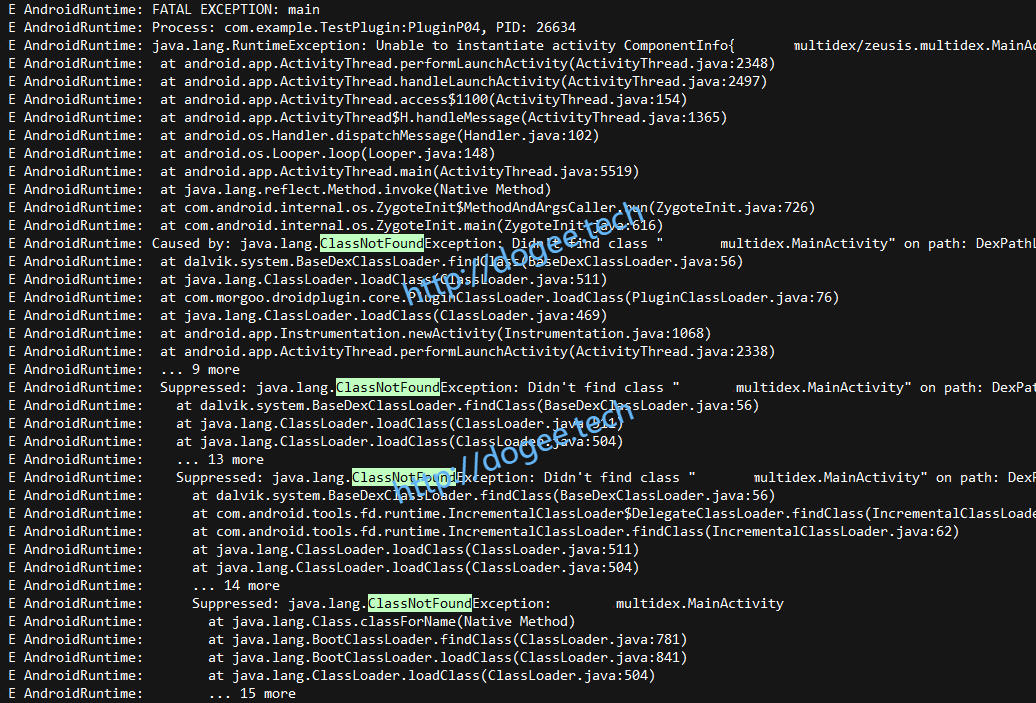
主activity居然都没有找到。而主activity则是在application构造的时候被创建的,所以..看起来问题很严重。
从jar包开始
反编译的故事
通过查阅资料可以发现,InstantRun其实就是multi dex,那么我们就需要从编译完成的apk中来一览究竟了。
首先,我们可以看看正常apk包是什么样的:
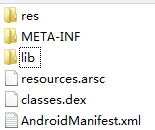
- resource包
- lib
- dex文件
- AndroidManifest.xml
这是一套非常标准的apk包结构,对于classloader来说,会直接load dex文件之后再去做loadClass,一切都很自然地发生了。
当然了我们也可以把dex通过反编译工具打开看看。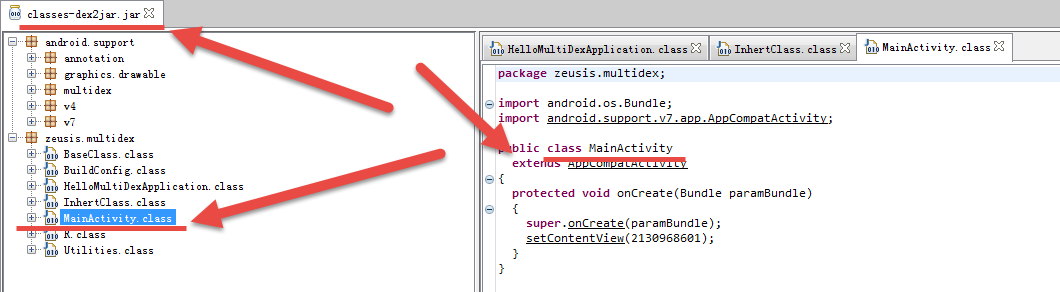
可以看到从dex反编译拿到的class中明显就..什么都有!
那让我们再来看看InstantRun的包结构:
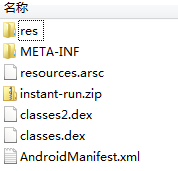
- res
- instant-run.zip(?)
- class2.dex
- class.dex(?)
- AndroidMantifest.xml
从这一套中我们可以明显看到与之前normal的不同了,首先是多了一个instant-run.zip包,然后是dex也变成了两个。
老规矩,我们解开class.dex看看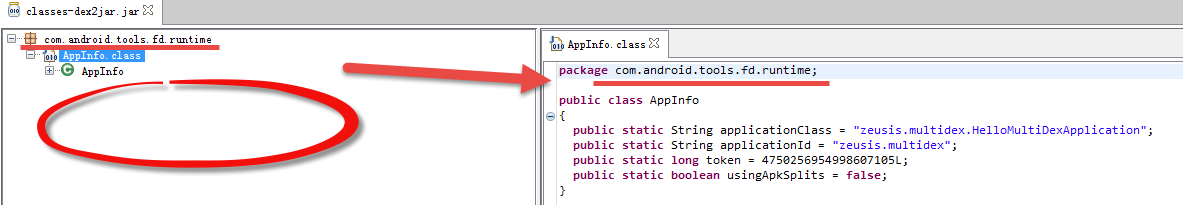
这个dex居然是什么都没有,好在我们还有一个class2.dex,继续做一下反编译: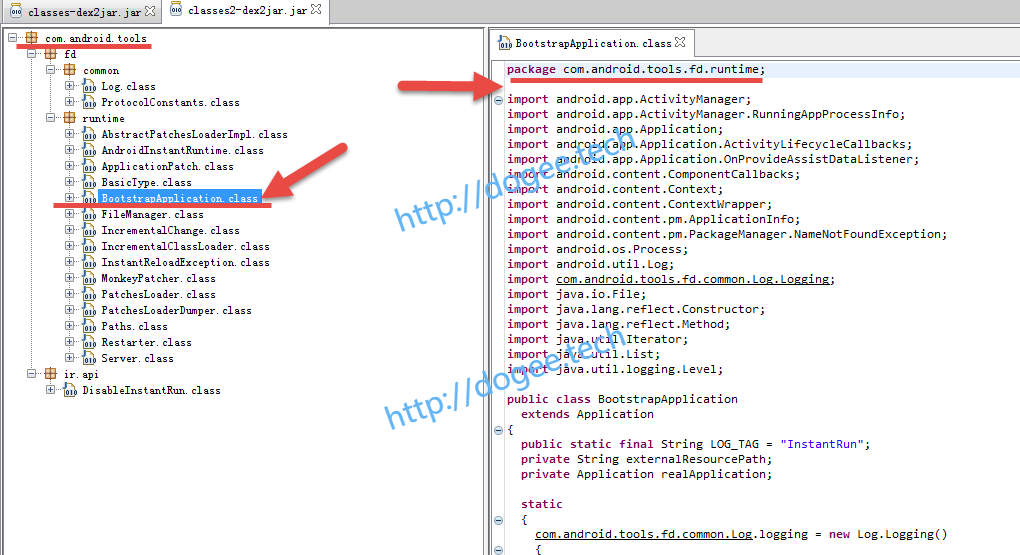
结果在这个class2.dex中也没有我们的multidex.MainActivity.class,而是多了一大堆不晓得从哪里来的class。
关于这一点,我还反复去AndroidStudio中查看&确认,实在是没有搞明白为什么我会写出那么多莫名其妙的,类(累)
最后没有招了,只得去build中间文件中查找:123path:app\build\intermediates\incremental-classes\debug\instant-run-bootstrap.jarapp\build\intermediates\incremental-runtime-classes\debug\instant-run.jar
这两个jar包分别就对应了class.dex以及class2.dex,于是我们又回到了老问题,multidex.MainActivity.class去哪里了?
消失的MainActivity
上图中,我们能用的招数都用完了,class.dex以及class2.dex并没有什么真相。
回头看看好像还有一个InstantRun.zip似乎有那么点嫌疑,先解压缩看看: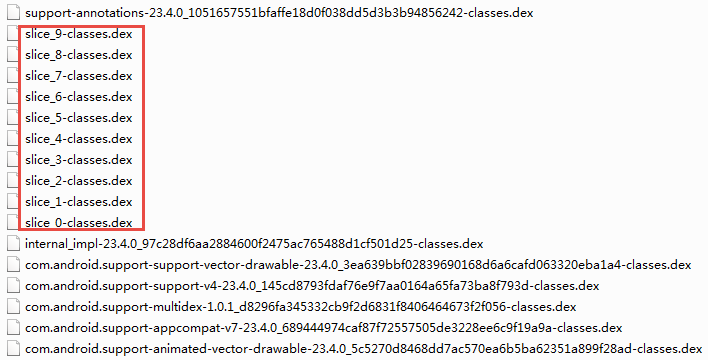
解压缩的zip包中出现了很多的dex,逐个pickup,当打开slice5的时候…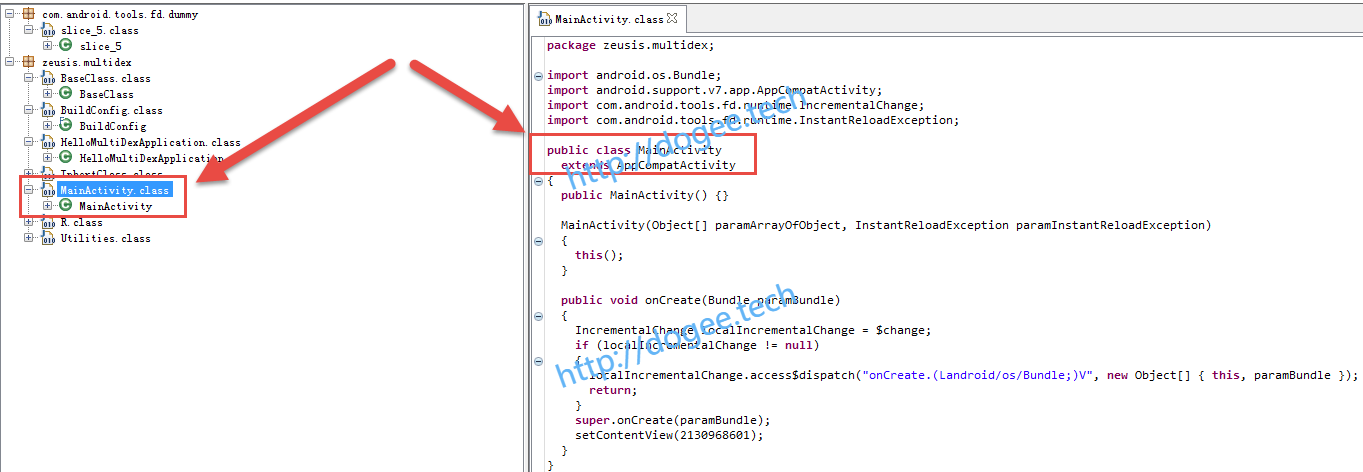 原来MainActivity在这里,所以言归正传。对于MainActivity来说,我们需要load到slice_5-classes.dex,才可以真正加载到它。
原来MainActivity在这里,所以言归正传。对于MainActivity来说,我们需要load到slice_5-classes.dex,才可以真正加载到它。
关于InstantRun原理的分析
可以参考一下这篇文档:深度理解Android InstantRun原理以及源码分析
Read the fucking source Code
通过阅读深度理解Android InstantRun原理以及源码分析我们了解到:
对于InstantRun的apk来说,原本的application已经被变动过了。
在使用gradle进行编译的时候,它会构造一个:com.android.tools.fd.runtime.BootstrapApplication,首先启动的是
BootstrapApplication,function call依次为attachBaseContext和onCreate。
BootstrapApplication.class
attachBaseContext
通过反编译的方式获取到attachBaseContext的代码:
|
|
这里需要着重注意的是这些function:
|
|
好在深度理解Android InstantRun原理以及源码分析已经有大体的分析过程。
这边主要讲一下它没有讲到的部分,主要是classloader的部分,继续看:
|
|
这里的Context是真实的(未被gradle改造过),也即可以认为是将来Application中的mBase(context对象)。
进一步分析setupClassLoaders:
setupClassLoaders
这个函数的主要作用是建立classloader,并加载那些instantRun目录下的dex
|
|
这里有两个点需要分析:
- 获取当前dexlist的目录地址:
|
|
- 加载classloader,并构造出classloader的父子关系(原本的application的classloader为子,gradle构造的BootstrapApplication的classloader为父)
|
|
FileManager.getDexList
这个函数很长,我们简化一下:
|
|
在getDexList中又有了N多个getFile的操作,这些操作分别是获取了什么?
FileManager.getDataFolder
|
|
从这个函数里,我们发现它其实是需要去访问File(Paths.getDataDirectory(AppInfo.applicationId))
继续看一下Path和AppInfo:
|
|
因此对于FileManager.getDataFolder 来说,其实它指向了:
/data/data/multidex/files/instant-run
这里存在一个蛮有意思的点:对于instantRun应用来说,它写死了当前dex的路径
这也是对于PlugIn启动app的时候,为什么我们会找不到对应dex的原因
android中对于不同应用会有不同的userid,不同userid的权限不同,不能交叉访问。
因此..native hook是势在必行了,这是后话
FileManager.getDexFileFolder
依葫芦画瓢,这边getDexFileFolder其实是指向了:
/data/data/multidex/files/instant-run/dex
FileManager.extractSlices
这个function可以认为是简单的把dex文件找到。
省略掉部分细节后如下:
|
|
数据的来源即:instant-run.zip
至此,FileManager.getDexList(paramContext, paramLong);的部分算是告一段落。
它最终会拿到一个list,其中会包含了instant-run.zip目录下的那些dex文件,同时这些dex文件会被存放到:/data/data/multidex/files/instant-run/dex目录下。
IncrementalClassLoader.inject
继续往下走,看一下IncrementalClassLoader.inject,前面有提到这支function的作用:
加载classloader,并构造出classloader的父子关系(原本的application的classloader为子,gradle构造的BootstrapApplication的classloader为父)
|
|
new IncrementalClassLoader
在inject中,首先是new IncrementalClassLoader:
|
|
super
这里上来就是super,我们再去观察一下IncrementalClassLoader的继承关系:
|
|
因此,这边的super就需要去ClassLoader中看了,而对于ClassLoader来说:
|
|
好在这边只是简单的做了一下父子关系的赋值。
IncrementalClassLoader.createDelegateClassLoader
|
|
ok,这边又牵扯出了另外一个类:DelegateClassLoader
关于DelegateClassLoader
|
|
从源代码上来看,DelegateClassLoader是继承自BaseDexClassLoader,继续去看一下
|
|
再回头看一下IncrementalClassLoader.createDelegateClassLoader传入的四个参数
- String paramString1:native library的path
- String paramString2: paramContext.getCacheDir(),mBase对象的getCacheDir目录
- List
paramList: 从FileManager.getDexList获取到的dex list - ClassLoader paramClassLoader: BootstrapApplication.class.getClassLoader()
因此对于DelegateClassLoader来说,它的构造函数四参数为:
- createDexPath(paramList):得到dex list String化的列表,代码部分抽取后如下
|
|
- new File(paramString2):cache dir
- paramString1:native library path
- paramClassLoader:仍旧为BootstrapApplication.class.getClassLoader
有了以上的分析,继续看DelegateClassLoader的super,也就是BaseDexClassLoader
- String dexPath:createDexPath(paramList),instant-run.zip中得到那些dex文件
- File optimizedDirectory:cache文件夹路径
- String libraryPath:native library的路径
- ClassLoader paramClassLoader: BootstrapApplication.class的classloader
之后的flow就会进入到BaseDexClassLoader的flow,在这其中会去做fork进程, call execv调用dex2oat获得oat文件(待写)。
写到这里,instant-run对于classloader加载就算完成了。
而之后如何去调用我们真正的Application,则直接参考深度理解Android InstantRun原理以及源码分析即可。
写在最后
通过以上的分析,我们可以知道对于instant-run的apk来说,它会做hard-code写死了当前app需要加载的dex文件路径。
哪怕我们通过packageManager去修改ApplicationInfo或者通过LoadApk去修改context对象,都没有办法达到hook的目录。
所以这边就不得不使用到native hook的技术,也即从native层去hook掉这些i/o的操作。